FAQ's
SutiSurvey is a web-based solution that allows you to create, distribute and manage online surveys to gather feedback from your customers or prospects anywhere across the globe.
SutiSurvey is owned by SutiSoft Inc. SutiSoft is an IT solutions company dedicated to strategic synchronization of tailored business solutions with best-in-class security to meet customers critical business needs.
SutiSurvey can be used by anyone who wishes to collect some information from the recipients like HR Executives, Sales Executives, Market Research associates, etc.
SutiSurvey includes some unique features such as: easy to use, up to 30 different question types, option to launch survey as a widget, define response limit, etc that makes it the best tool for online survey creation.
Yes. A 30 day free trial of SutiSurvey is available for use. Click here to try now. You will need to upgrade to a paid plan at the end of 30 days to continue using.
No. You need not have to install anything to use SutiSurvey. It is a SaaS solution which is hosted in a secure hosting environment.
You just need a current web browser such as IE 7.0 or higher, Firefox 3.0 or higher for desktop access and that is all.
You need to activate your account to start using SutiSurvey. To activate your account, click on the activation link provided in your notification email.
To reset your password, click on the Forgot Password link on the SutiSurvey login page. Enter your email. A new password will be sent to the email you provide.
You can use this password to login to SutiSurvey and can change it later on.
You can activate your account by clicking on the activation link provided in the confirmation mail.
You can create a survey by starting yourself from self from scratch, using built-in templates and uploading from Word & XML.
You can create any no. of recipient groups in SutiSurvey.
You can add any no. of recipients to a survey.
You can include any no. of questions in a survey.
You store up to 10 themes you customized in your account for future use.
User data is secured with an account password. Only account holders with a valid password can login to SutiSurvey.
SutiSoft values your privacy. We do not sell or distribute email addresses to third parties.
Yes. You can define the no. of responses you wish to receive for a survey by setting a response limit.
You can customize a survey by applying fully customizable built-in themes, adding a background image, choosing a color and changing the font type & its size.
You can delete a survey until it is draft state. You cannot delete it after launching.
You can add a page in a survey using the Insert and Copy page options.
Yes. You can make questions in a survey mandatory at the time of creating or updating.
Yes. You can define what questions will be visible to an user depending on the response options selected so far by applying skip logic to questions and pages.
You can change the order of questions in a survey by re-ordering the questions and pages included.
Yes. You can preview how the survey will appear to recipients anytime after creating it.
You can launch a survey as an email invitation or as a widget to post on your website.
Yes. Recipients can respond for a survey any no. of times until it open (for response). To enable this feature, survey creator has to select the re-enter survey response option at the time of launching.
You can choose to send a reminder mail to recipients by selecting the option provided at the time of launching a survey.
SutiSurvey provides trend reports for you to view the trend of responses entered by recipients from the launch till its closing date.
You can generate reports on status of a survey, responded date, email address of the recipient and questions & answer option included in a responded survey.
You can export the reports generated in .XLS, .PDF, .CSV and .TSV formats. You can also email the report as an attachment.